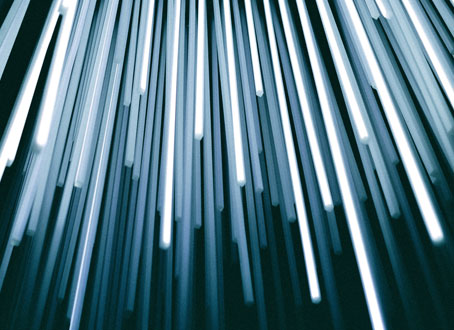Email remains one of the most effective communication tools for organizations when they want to engage with constituents, peers, community members and others. But like many of us across sectors, we are not using our email channels as effectively as we could be—and for those of us in the nonprofit sector that is ultimately costing us volunteers, donors, advocates, website visitors and more.
Earlier this week, Laurie Hood, VP of Product Marketing for Silverpop, an IBM Company, presented a webinar titled, Email Marketing Benchmarks: How Do You Measure Up? Hood’s presentation aimed to answer one of the key questions communication leaders consider every time they hit “send” on an email to subscribers—how are your email marketing campaigns performing compared to the average? If asked this about your own email program, would you know the answer? Does it matter?
Hosted by the American Marketing Association, the session was based on Silverpop’s 2015 Email Marketing Metrics Benchmark Study analyzing emails sent by nearly 3,000 brands and 750 companies from more than 40 countries between January 1 and December 31, 2014. The takeaway for those of us in the nonprofit sector and really anyone providing communications through email is that yes, it does matter how your email is performing because the content you share is useless if no one opens what you have painstakingly prepared.
Here are some of the most often used benchmarks when it comes to email marketing that you can use to determine how you measure up:
OPEN RATES
Unique Open Rates: how many people “view” or “open” the email based on whether or not the recipient enables the images in the email or the recipient interacts with the email by clicking on a link.
Overall
- Mean* = 21.0%
- Median** = 17.4%
- Top Quartile*** = 41.3%
- Bottom Quartile**** = 7.0%
US
- Mean = 20.7%
- Median = 16.7%
- Top Quartile = 40.9%
- Bottom Quartile = 7.5%
Nonprofits, Association, Government
- Mean = 27.5%
- Median = 24.7%
- Top Quartile = 48.1%
- Bottom Quartile = 8.0%
Transactional Opens: transactional emails are most often sent by a company, store, vendor or service provider for example, as a follow up to an action taken by the email recipient. Opens for these specific emails are referred to as “transactional opens.”
- Mean = 44.9%
- Median = 45.9%
- Top Quartile = 72.2%
- Bottom Quartile = 16.6%
By nature of it being a follow-up with an already engaged recipient who trusts the sender the open rates are extremely high compared to when no transaction has occurred. In the social sector, transactional emails often occur after a donation has been made, a volunteer service has been performed or online engagement such as signing a petition has taken place. The follow-up email is often a good place to further engage with your recipient due to the predictable level of engagement shown by the transactional open rate.
CLICKS
Click-Through Rates (CTRs): the number of users who click on a specific link out of the total users who viewed the email.
Overall
- Mean = 2.3%
- Median = 1.4%
- Top Quartile = 9.4%
US
- Mean = 3.0%
- Median = 1.3%
- Top Quartile = 9.0%
Nonprofits, Association, Government
- Mean = 4.0%
- Median = 2.0%
- Top Quartile = 11.4%
- Bottom Quartile = 0.3%
Click-to-Open Rate: of the subscribers who opened the email, how many clicked on a link or image, etc.
Overall
- Mean = 12.6%
- Median = 9.4%
- Top Quartile = 28.7%
US
- Mean = 11.8%
- Median = 8.5%
- Top Quartile = 27.2%
LIST CHURN
Hard Bounces: a permanent reason an email cannot be delivered such as a non-existent domain or when a user has blocked your emails.
Overall
- Mean = .547%
- Median = .021%
- Top Quartile = 0%
US
- Mean = 0.568%
- Median = 0.260%
- Top Quartile = 0%
Unsubscribes: when someone chooses to no longer be on a mailing list.
Overall
- Mean = .130%
- Median = .021%
- Top Quartile = 0%
US
- Mean = .131%
- Median = .021%
- Top Quartile = 0%
TIPS
Hood also shared several tips to help anyone improve their email communications. I found these three to be particularly helpful when it comes to increasing the success of your email program.
Tip #1: Make your email as easy to read as possible. The simplest way to do this is to increase the size of the font for the copy. Hood suggests using the following guidelines for font size:
- Body Copy 14 px+
- Headlines 22 px+
- Buttons 44 px by 44 px
Tip #2: Remember to design your email for the devices your readers are using. Hood reminded listeners that in some cases, more than 50 percent of emails these days are being opened on mobile devices. This percentage is only going to increase over time, so be sure to take design for desktop, mobile, etc. into consideration.
Tip #3: Tell your readers what you want them to do – make it obvious! This means making sure your copy is action-oriented and provides readers with a direct and specific call-to-action.
One final note—remember, data and benchmarks should be used as a diagnostic tool and taken into consideration alongside elements of design, strength of your list and how active your subscribers are relative to your content, rather than alone or without context.
As part of the Case Foundation’s efforts to improve our own online presence and strengthen our communication channels, we too are taking a look at our own email program and assessing what we can do to improve the experience of our subscribers and future readers. I hope you can also put these benchmarks and tips to use in improving your email distribution!
If you have your own email marketing tips, questions or ideas specific to the nonprofit sector, please share and join the conversation on Twitter using the hashtag #CFBlog.
Definitions
- *Mean – the “average,” derived when you add up all the numbers in your data set and then divide by the number of numbers.
- **Median – the “middle” value in the list of numbers or data set.
- ***Top Quartile – the top 25 percent of data, which Silverpop then took the average to determine what the “Top Quartile” was.
- ****Bottom Quartile – the bottom 25 percent of data, which Silverpop then took the average to determine what the Bottom Quartile was.